v9.0 [May 20, 2012]
Fixed bugs:
- Improper search by dates (discovered by Holger Stohr)
- Hidden note does not preserve its group if groups has been changed via "Save As" dialog (discovered by wieselmann)
- When unsaved pinned note hides (the window it's pinned to becomes hidden or is closed) it enters infinite loop with prompting to save (discovered by Sergey Christov)
New features:
- Added spellchecking using Hunspell library. By default there is only English dictionary, but you can download additional dictionaries from http://extensions.openoffice.org/en/dictionaries. These are .oxt files, but you can open them with any zip archiver, because they are actually zip archives. Extract .aff and .dic files and put them into "dictionaries" directory
- Added option to set default colors (background, text and cation) or default skin for groups (suggested by oxk4r)
- Added ability to set volume, speed and pitch for text-to-speech voices (suggested by Gennadiy Plant)
- Added option to stop sound alarm of note after specified interval (suggested by Gennadiy Plant)
- Send/receive properties of note are shown in note's tooltip (suggested by Sergey Christov)
- If selected "Hide notes marked as completed", they will not appear when "Show All" is clicked (suggested by Martin Zihr)
-b command line switch may now be followed by custom backup directory (suggested by cominder)
- Added optional actions for single click on system tray icon (suggested by cominder)
- All status icons (priority, locked, completed etc) are now clickable and toggle current state. Click on icon "unsaved" will save the note (suggested by sh_666)
v8.5 [Nov 19, 2011]
Fixed bugs:
-Number of backup copies is not saved
-Unlocking program by hot key does not prompts for password
-"OK", "Cancel" and "Apply" buttons are not visible on some displays with font size larger than normal
-Under certain circumstances notes lose RTF formatting when they are restored from autosave after crash
New features:
-Added option to "pin" notes to specified window
-Management of hotkeys is now concentrated on one dialog which is called from main menu
-Added ability to add and manage groups of contacts
-Added autosizing of note's caption accordingly to caption font (suggested by kronofogd)
-Added option for local synchronization, with ability to make it automatically when program is started from removable (USB) drive
-Added note's ID column to Control Panel
v8.0 [Jul 6, 2011]
Fixed bugs: Note's content is not shown on Control Panel when Control Panel is loaded at startup; "mailto:" link in notes doesn't work (discovered by Nartan Sijbrandij). Notes' exchange between computers on local network (disabled by default). All exchange related settings and contacts management are at Preferences->Network. If you want to enable exchange, you have to permit network access to the program in your firewall rules. Sending notes - right click on note, "Send Via Network" and choose contact to send. You may also send to multiple contacts by choosing "Send Via Network"->"Select Contacts". New predefined group "Incoming" added to Control Panel. Option to protect individual note or group of notes with password (right click on note, select "Set Note Password"/"Remove Note Password" or choose group at Control Panel and then "Set Group Password"/"Remove Group Password"). Password protected notes and groups will be shown only after entering right password. You may also check the "Do not show note's content at Control Panel if note or its group is password protected" at Preferences->Protection->Miscellaneous in order to show "******" instead of note content at Control Panel. "Sent To:", "Sent At:", "Received From:", "Received At:", "Password protected" and "Created" columns added to Control Panel.
Wrappable toolbar on Control Panel. Option to show big icons on Control Panel's toolbar. Option to immediately hide notes marked as completed (suggested by bejobe). Option to show/hide notes by last creation/modification date - several predefined periods (suggested by bejobe). Option to search notes by last creation/modification date. Rolling/unrolling notes accordingly to position (rolled note located at the bottom of screen will unroll up, and not down) (suggested by Jose James). New unsaved notes are deleted completely without moving to Recycle bin. Newly created notes are saved after scheduling, even if they are empty (suggested by Wolfram Schelzel). New command line switches: -b for backup (suggested by cominder), -confnonetwork or -confignonetwork (the same as -conf or -config, just without exchange ability) -nonetwork (program starts without exchange ability). Preferences dialog will show menu items in addition to command buttons (OK, Apply etc) on computers with low screen resolution (suggested by gino1307). Option to hide both Delete and Hide button of note (suggested by charles80). Order of menu items in main menu is changed to more consistent (suggested by Sergey Christov). Note's toolbar on skinless notes changes position when note is resizing. All program resources (icons, bitmaps) stored in separate library (pnotes.resources), which decreases program size by hundreds of kilobytes. Skins are changed in order to conform new options (note password protection) - please, update your skins if you have any. Code revised. New version of PNShortcutManager - support for new command line switches.
v5.5 [Dec 20, 2009]
* Added password protection (include program locking). (oliver_sahr)
* Added ability to store notes as encrypted files.
* Added ability to save notes backup copies and restore from them. (oliver_sahr)
* Added "Monthly (exact date)" schedule type (e.g. at 23 every month at 23:42). (jbsiu)
* Added "Monthly (day of week) schedule type (e.g. each second Monday every month at 15:17). (jbsiu)
* Added "Start From" parameter to "Repeat Every" schedule type. (Oleg)
* Added different numbering styles in addition to simple bullets.
* Bulleted/numbered paragraphs are now indented.
* Added "No bullets" menu item to bullets/numbering menu. (horstepp2)
* Bullets/numbering menu items are checked accordingly to selected text style.
* Added option to prevent showing notes in windows list on Alt+Tab. (sigei)
* Added quick search box to Control Panel - which allows quickly search notes by their titles. (tvrman)
* Added ability to fit notes width to caption width when rolled after double click on caption. (Sven)
* Added option to save notes without prompt while hiding them. (Raleigh034)
* "Save As" replaced with "Rename". (jpdag)
* Fixed bug when notes are not saved on program closing/restarting.
* Fixed some translation lacks.
* Changed look of Preferences dialog.
* Help file is removed from download package and appears as standalone download.
* Added online help.
v5.0 [Sep 3, 2009]
* Added password protection (include program locking). (oliver_sahr)
* Added ability to store notes as encrypted files.
* Added ability to save notes backup copies and restore from them. (oliver_sahr)
* Added "Monthly (exact date)" schedule type (e.g. at 23 every month at 23:42). (jbsiu)
* Added "Monthly (day of week) schedule type (e.g. each second Monday every month at 15:17). (jbsiu)
* Added "Start From" parameter to "Repeat Every" schedule type. (Oleg)
* Added different numbering styles in addition to simple bullets.
* Bulleted/numbered paragraphs are now indented.
* Added "No bullets" menu item to bullets/numbering menu. (horstepp2)
* Bullets/numbering menu items are checked accordingly to selected text style.
* Added option to prevent showing notes in windows list on Alt+Tab. (sigei)
* Added quick search box to Control Panel - which allows quickly search notes by their titles. (tvrman)
* Added ability to fit notes width to caption width when rolled after double click on caption. (Sven)
* Added option to save notes without prompt while hiding them. (Raleigh034)
* "Save As" replaced with "Rename". (jpdag)
* Fixed bug when notes are not saved on program closing/restarting.
* Fixed some translation lacks.
* Changed look of Preferences dialog.
* Help file is removed from download package and appears as standalone download.
* Added online help.
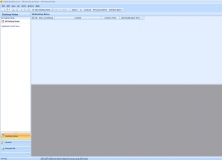
Completely free yet cross-platform and easy-to-use desktop sticky notes utility.